Shop On-line Safely
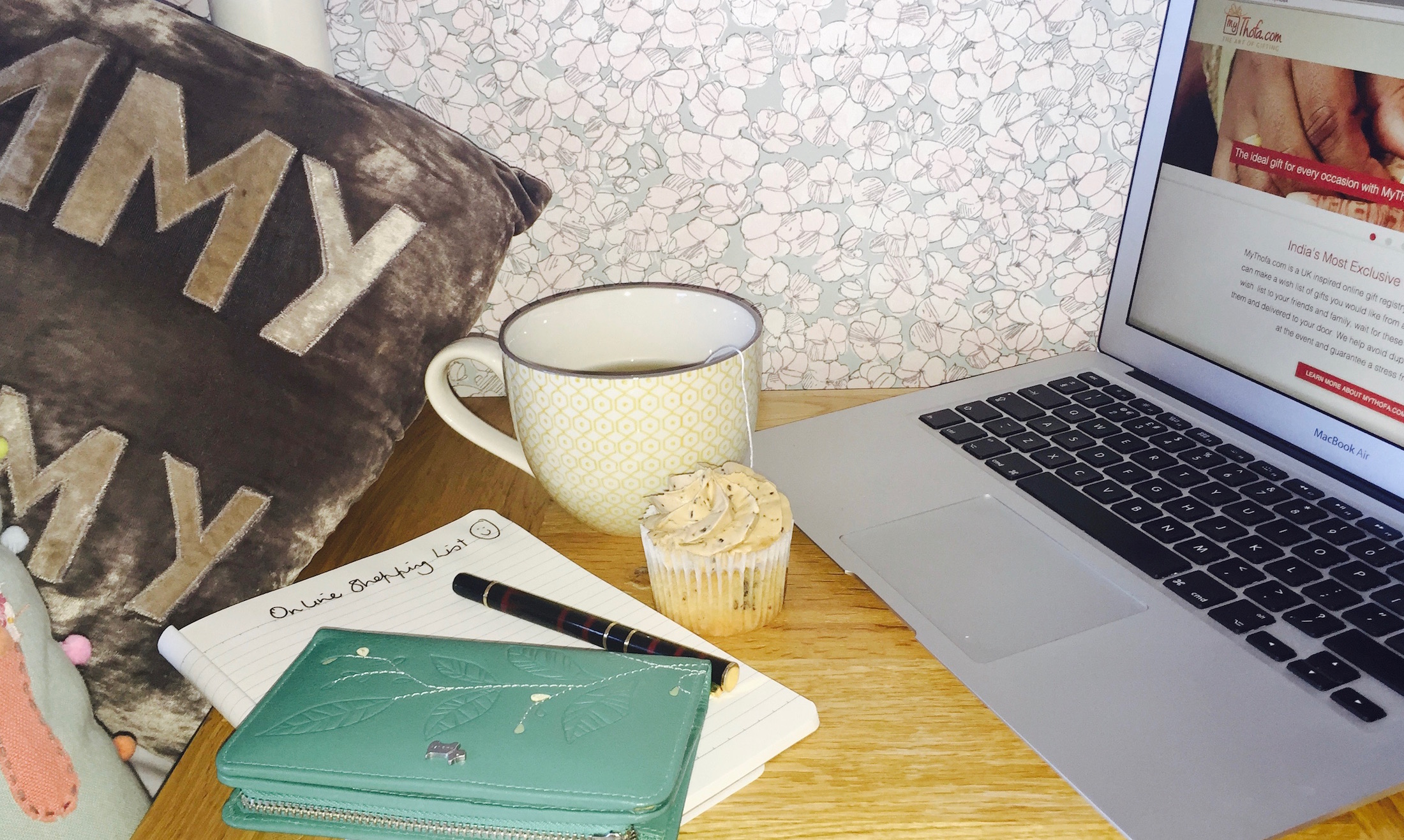
There are plenty of benefits to shopping on-line but as with anything regarding money and personal details, you have to be careful when browsing and paying on-line. When I started on-line shopping I found it a daunting experience, but I’ve found that as long as I understand the risks, and always use my common sense, I can relax and enjoy all the perks and positives the online world of retail has to offer.
The following points give an outline for how I protect myself on-line and I hope you find it informative and beneficial.
The risks include; making payments on unsecured sites, making payments over unsecured wi-fi, making purchases from fake sites and buying products that are poor quality with no comeback.
- Only use reputable and secure sites. Always check the ‘Contact Us’ information and read reviews and a site recommended from a trusted source is always best.
- Remember to double check all your details before proceeding and confirming the purchase.
- Safe payment options - use a credit card or an online payment service.
- Avoid using public computers to shop online.
- Only use a secure connection when you place your order; there should be a padlock symbol in the browser window, the web address should begin with ‘https://“ - the ’s’ means secure, and if using the latest version of your browser the address bar or the name of the site owner will turn green.
- Use long and strong passwords - and always use a different password for each web site.
- Log out of sites properly - closing the browser window is not enough.
- Don’t link to sites from spam emails.
- Always save records of your transactions and then check them against your statements.
- Stay alert for scams and do your research!
So, all that’s left is for you to take the plunge into the whole new world of on-line shopping with MyThofa.com! Enjoy!
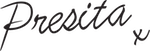
Also see more postings in my Blog.